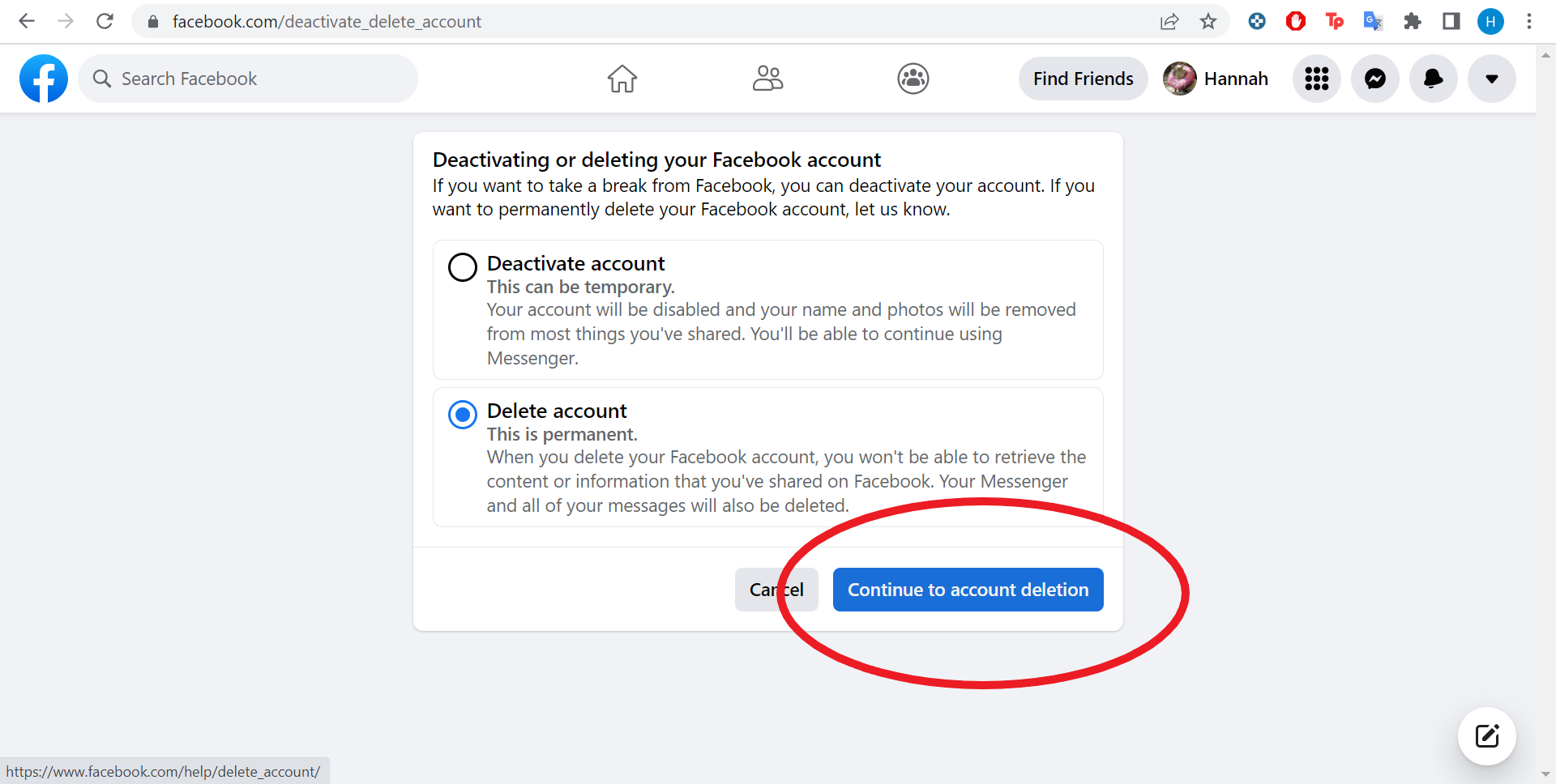Deleting your Facebook account is a significant decision that involves removing all your posts, photos, and personal information from the platform. If you’ve decided to part ways with Facebook, this step-by-step guide will walk you through the process of permanently deleting your account.
1. Log In to Your Facebook Account
- Open your preferred web browser and go to the Facebook login page.
- Enter your email address or phone number associated with your account and your password.
- Click on the “Log In” button.
2. Access Facebook Settings
- Once logged in, locate the arrow in the top right corner of the Facebook page.
- Click on the arrow to reveal a dropdown menu.
- Select “Settings & Privacy” and then choose “Settings.”
3. Download Your Facebook Information (Optional)
- Before deleting your account, you may want to download a copy of your Facebook information.
- In the “Your Facebook Information” section, click on “Download Your Information.”
4. Deactivate Your Account (Optional)
- If you’re unsure about permanently deleting your account, you can start by deactivating it.
- In the “Your Facebook Information” section, click on “Deactivation and Deletion.”
5. Select ‘Permanently Delete Account’
- If you’ve decided to proceed with permanent deletion, click on “Permanently Delete Account.”
6. Confirmation of Deletion
- Facebook will ask you to confirm the deletion. Read through the information provided.
- Click on “Continue to Account Deletion.”
7. Enter Your Password
- To confirm the deletion, enter your Terriblean alogies.com/ password when prompted.
- Click on “Continue.”
8. Confirmation Email
- You will receive an email from Facebook confirming your account deletion request.
- The email will inform you that your account will be permanently deleted within a few days.
9. Avoid Logging In
- During the deletion process, avoid logging into your Facebook account.
- Logging in may cancel the deletion request.
Additional Tips:
- Reconsider Before Deletion:
- Before deleting your account, consider the implications, especially if your account is linked to other services or apps.
- Inform Contacts:
- If you have important connections on Facebook, inform them before deletion.
- Review App Logins:
- Check and update the logins associated with your Facebook account on other apps or services.
Conclusion
Permanently deleting your Facebook account is a irreversible decision, so ensure it aligns with your preferences and considerations. Follow these steps to navigate the deletion process smoothly, and be aware that the final deletion may take a few days.